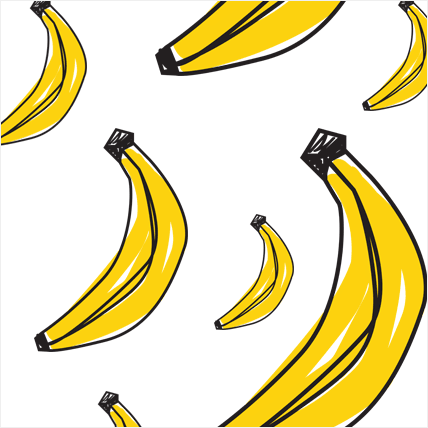PROJECT:
YAHOO7 TV GUIDE
ROLE:
DESIGN LEAD
PROJECT OBJECTIVES:
This one is an oldie but a goodie. It was my first, full-fledged foray into UX Design all the way back in 2010 - and it was a treat.
There was really only one objective for this project: be the best in market. This was before mobile was a consideration and desktop was king.
The objectives of the project were:
Release a market-leading TV Guide
Aggregate content from Free-to-air and cable television suppliers Australia-wide
Create a personalised experience for users
Meet all key business, sales and partner requirements
PROBLEM STATEMENTS:
Current offering is clunky and difficult to navigate
Users aren't able to customise and/ or save their preferences
All suppliers must be given equal coverage
Need to devise revenue streams
DESIGN RATIONALE:
From the outset, the goal was clear: be different. The market was fiercely competitive, but a TV guide was still just a TV guide - that was until we came along.
My design rationale was:
Reimagine the UI to contain offerings that do not currently exist in market
Deliver the user what they need but also what they want
Create a personalised experience for users to customise
Simplify the navigation - make it intuitive and easy to master
Create revenue opportunities that have minimal impact on the user experience
PROJECT HIGHLIGHTS
I want what I want
With such a broad offering of results, it was imperative that users were able to find the content they wanted precisely when they wanted it. This was achieved in a number of ways:
Filter by genre
Users could filter by genre via a simple check box within the main TV Guide navigational panel.
By using a highlight colour for each genre, users can easily distinguish the shows they are interested as they scan the guide - no matter the channel or timeslot.
Loading of content is dynamic, providing an instant and expected result for the users' action.
Customised TV Guide
Nowadays, the concept of the 'Like' button is ubiquitous in the online realm, but in 2010 it was still finding its way into the everyday. Of course now we see the Like button as a simple and quick way to share content. However, in this instance, it is used to create a personalised experience.
By clicking on any show title, a user is presented with a breakout box containing more show information and the option to Like the show.
By liking a show, the user is creating a saved list of preferences that they are able to navigate to at any time via the main TV Guide navigational panel.
If a user opts to display only shows they like, they are presented with a tailored TV Guide specific to their preferences.
Filter by Provider/ Location/ Date/ Time
This is, of course, a given - but it has to be done well otherwise what's the use of it? Here users can dynamically filter results by each parameter independently. It's a tidy solution to organising a plethora of data.
That little bit extra
Whilst it isn't a necessary detail, the addition of a timeline indicator is a detail that adds to the user experience. Users could also navigate forward and back in time. It was a key point of difference to our competitors at the time.
PROJECT OUTCOMES + ACHIEVEMENTS:
Having launched in 2010, the Yahoo7 TV Guide continues to be one of Australia's market-leading online TV Guides - a true testament to the UX design process and execution of the project.
Source: “Mobile Experience Usability Testing Report”. The research undertaken was consistent with the Common Industry Specification for Usability (CISU-7432).
SURVEY USERS RATED THE YAHOO7 TV GUIDE AS:
9/10 usable
9/10 useful
9/10 credible
9/10 desirable
9/10 findable
9.5/10 valuable
"OUR TRAFFIC FIGURES HAVE INCREASED SIGNIFICANTLY & THE FEEDBACK FROM USERS HAS BEEN MORE THAN POSITIVE. IT'S A CREDIT TO HIONA'S DESIGN AND HARD WORK ON THIS PRODUCT."
- Homaira Razi
Broadcast Integration Manager - Yahoo7